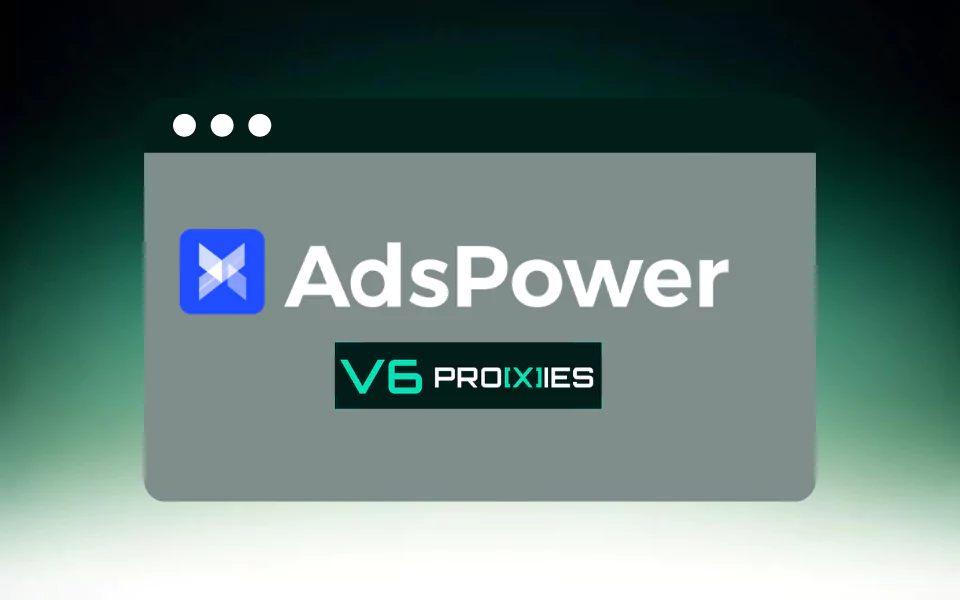For marketers, sellers, and SEO specialists, managing multiple online accounts without getting flagged or banned is a constant challenge. This is where the AdsPower antidetect browser helps. AdsPower allows you to create separate virtual browser environments, each with a unique digital fingerprint, making it harder for websites to track and link your activities across different accounts.
However, the success of AdsPower hinges on its combination with high-quality proxies. By using AdsPower proxies, you can further mask your real IP address and location, enhancing your anonymity. Without careful browser fingerprinting protection and the use of reliable residential or datacenter proxies, your accounts risk being banned or restricted, hindering your online operations.
Table of Contents
- What Is AdsPower Antidetect Browser?
- Main AdsPower Benefits
- How To Download The AdsPower Browser?
- Is AdsPower Free?
- Why Integrate Proxies With AdsPower?
- How To Set Up A Proxy In AdsPower?
- Using Mobile Proxies Inside AdsPower
- Rotating Mobile Proxies Within AdsPower
- Best Practices and Troubleshooting
- Who Needs This Guide?
What Is AdsPower Antidetect Browser?
AdsPower is a specialized browser designed to help you manage multiple online accounts simultaneously without raising red flags for websites. It achieves this through its core anti-detection features, which allow you to modify your virtual browser fingerprint (the digital information trail your browser leaves behind).
Main AdsPower Benefits
Adspower enables you to do the following:
- Multiple Account Management: Effortlessly manage numerous accounts on social media platforms, advertising networks, e-commerce websites, and more, without the risk of them being linked.
- Avoiding Bans and Restrictions: By masking your true identity and mimicking different users, you significantly reduce the chance of websites flagging your accounts for suspicious activity.
- Automation Capabilities: AdsPower offers automation tools (including a built-in RPA bot and API access) to perform repetitive tasks, saving you time and effort.
- Collaboration Features: Work effectively within teams by sharing browser profiles and assigning permissions, enabling seamless cooperation on projects.
Related: What is a Proxy Browser?
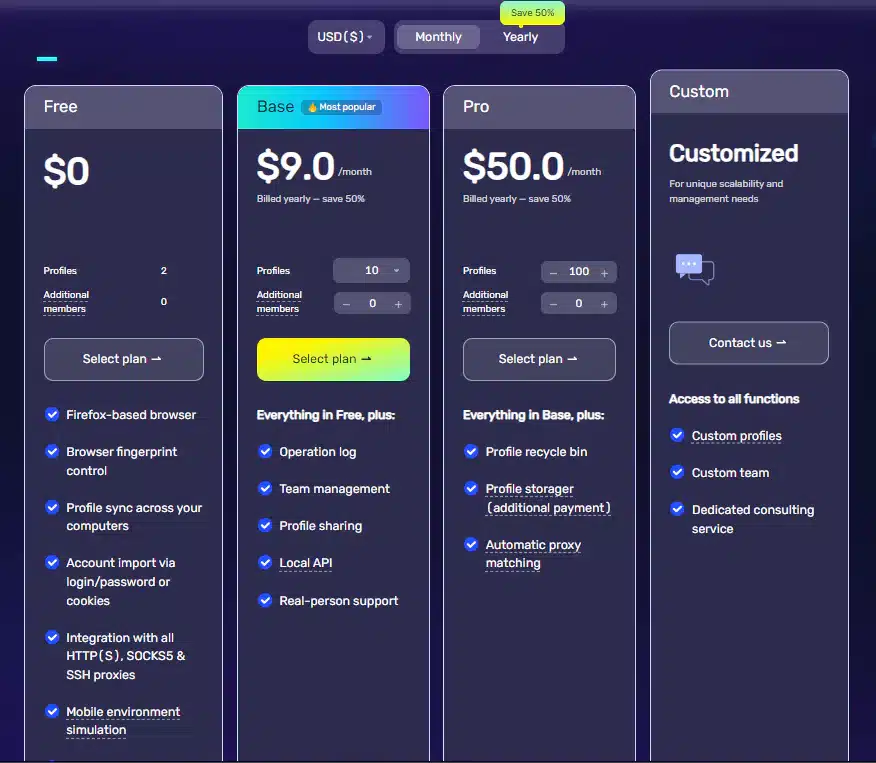
How To Download The AdsPower Browser?
- Visit the official AdsPower website and download the software compatible with your operating system.
- Install the browser, create an AdsPower account, and familiarize yourself with the interface and basic settings.
Is AdsPower Free?
AdsPower offers a mix of free and paid plans to suit different needs:
- Free Plan: AdsPower does provide a free plan which allows you to manage up to two browser profiles. This is a great way to try out the basic features and get a feel for the software.
- Paid Plans: For more advanced use or if you need to manage many accounts, AdsPower has paid plans with expanded profile limits, advanced automation, collaboration features, and more. You can find a detailed breakdown of their pricing plans here.
Is The AdsPower Free Plan Enough?
The free plan can be helpful for individuals experimenting with AdsPower or those who only need a couple of separate online identities. However, if you’re involved in serious marketing, e-commerce, or any activity that requires a significant number of accounts, you’ll likely need to upgrade to a paid plan.
Why Integrate Proxies With AdsPower?
While AdsPower provides powerful anti-detection features, using proxies takes your online security and anonymity to the next level. In short, proxies act as intermediaries between your computer and the websites you visit. By routing your traffic through a proxy, you mask your real IP address and can make it appear as if you’re browsing from a different location.
How To Set Up A Proxy In AdsPower?
Here is a step by step guide you can use to integrate v6proxies with AdsPower:
1. Purchase Proxies:
Choose a reliable proxy provider that offers the type of adspower proxies you need (residential or datacenter). Consider factors like location, speed, and whether they provide rotating IPs if needed. V6proxies gives you the best service. Enter the personal dashboard on V6Proxies.com, and buy a proxy that suits your needs.
2. Obtain Proxy Information:
Once you’ve purchased proxies, your provider will give you a list of details including:
- Proxy Host
- Proxy Type: (HTTP, HTTPS, SOCKS5)
- IP Address: (e.g., 192.168.1.10)
- Port: (e.g., 8080)
- Username and Password: (If authentication is required)
3. Configure Proxies in AdsPower:
- Open AdsPower and create a new browser profile.
- In the profile settings, locate the “Proxy” section.
- Select the appropriate proxy type from the dropdown menu.
- Input the IP address, port, username, and password provided by V6proxies. OR: Paste the proxy information at “Proxy Host” and it will automatically fill in the rest. Then click on the “OK” to finish configuration.
- Save the profile settings and start using AdsPower.
The exact steps might vary slightly depending on the proxy provider and the AdsPower version you’re using. Consult the AdsPower documentation or your V6proxies’ support for specific instructions.
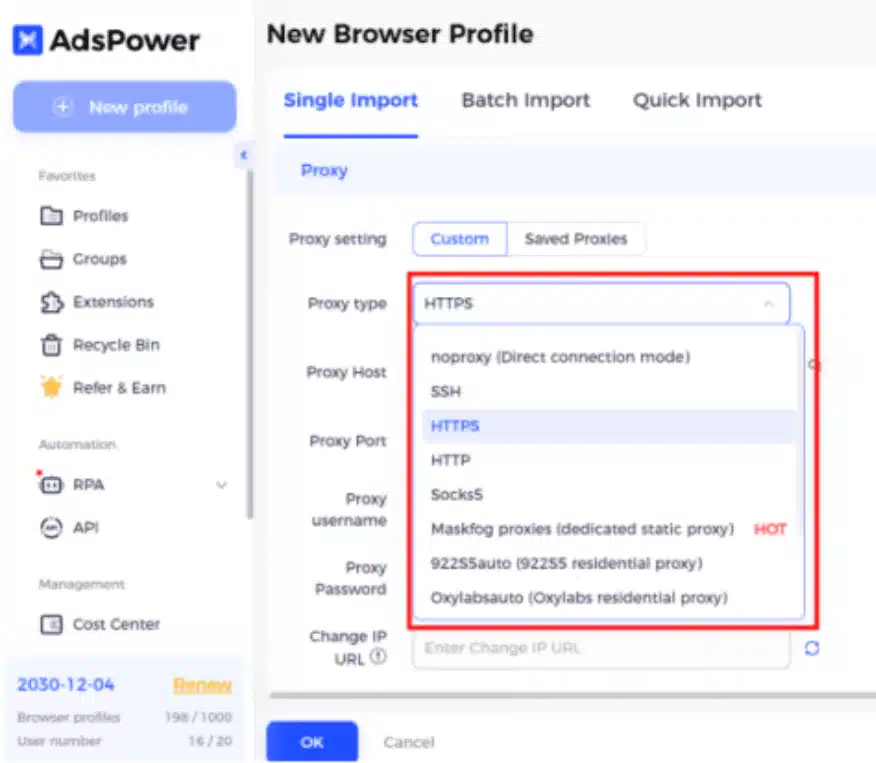
Using Mobile Proxies Inside AdsPower
Mobile proxies are associated with IP addresses provided by cellular carriers. This makes them appear as real mobile devices, and they are generally considered more reliable by websites than datacenter proxies. Rotating mobile proxies means frequently changing your IP address, further reducing your footprint and mimicking the behavior of multiple mobile users.
Compatibility: Not all proxy providers offer mobile proxy rotation. It’s important to confirm that your chosen proxy service provides this capability if you need it. V6proxies happily offers this service.
Rotating Mobile Proxies Within AdsPower
The setup process for proxy rotation will be heavily influenced by your specific proxy provider. Here is how it works with V6proxies:
1. Understand Proxy Rotation Links
- Proxy Format: Most proxy providers list proxies in a format similar to this: protocol://IPaddress:port:username:password (e.g., http://192.168.1.10:8080:yourusername:yourpassword)
- Rotation Link: Your proxy service swould also provide a separate “Rotation Link” or API endpoint that allows you to trigger changes to your IP address.
2. Do The Configuration Steps
- Obtain Proxy Information: Gather the proxy format information and the rotation link from your proxy provider’s dashboard or documentation.
- Adapt Proxy Format (If Needed): If the proxy list isn’t directly compatible with AdsPower, you might need to slightly modify it. Some providers may offer templates or tools to generate AdsPower-ready links.
- Add Proxies to Adspower:
- Individual Proxies: Add proxies within AdsPower’s proxy settings.
- Bulk Import: Consider a template-based file or the Batch Import function for adding numerous proxies at once.
- Configure the Rotation Link: Within the proxy settings in AdsPower, paste your provider’s Rotation Link (Change IP URL) into the relevant field.
- Test Rotation: Create a profile, assign a proxy, and check if the IP rotation button functions as expected. Use an IP checker website to confirm changes.
Best Practices and Troubleshooting
Even with the best setup, it’s wise to follow good practices and be prepared to address potential issues when using AdsPower and proxies. Here are some tips to ensure a smooth experience:
1. Choose the Right Proxies
- Datacenter vs. Residential: Residential proxies provide the highest level of anonymity and are best for sensitive tasks. Datacenter proxies can be faster and more cost-effective but are easier for websites to detect.
- Location: Select proxies located in regions relevant to your target websites or the location you wish to appear to be browsing from.
2. Monitor And Manage Proxies
- Monitoring: Use AdsPower’s built-in tools (if available) to check the status and health of your proxies. Consider using external proxy checking websites for additional verification.
- Replacement: Learn how to easily remove non-functional proxies and add new ones within AdsPower’s interface.
3. Know How To Troubleshoot Problems
- Connection Issues: Be familiar with typical proxy error messages that might indicate incorrect proxy settings, problems on the provider’s side, or other network problems.
- AdsPower Specific Errors: If you encounter error messages specifically related to proxy configuration within AdsPower, consult their documentation or support channels for guidance.

Who Needs This Guide?
We researched and wrote this article for those who need to manage multiple online accounts safely and effectively. If you fall into any of the following categories, you’ll find valuable insights and techniques in this detailed guide:
- Digital Marketers: Whether you’re managing social media accounts for multiple clients, running advertising campaigns across platforms, or conducting market research, AdsPower and proxies are essential tools for enhancing your workflows and avoiding account restrictions.
- E-commerce Professionals: If you operate multiple online stores or need to create buyer accounts on platforms that limit profiles like sneaker stores, this guide will teach you how to maintain anonymity and expand your presence.
- Affiliate Marketers: Promoting products and services across various channels often requires multiple accounts. Learn how to optimize your reach without jeopardizing your online identity.
- SEO Specialists: Web scraping, competitor analysis, and other SEO tactics can benefit significantly from the anti-detection features of AdsPower and the flexibility of rotating proxies.
- Crypto Investors: No matter if you are investing in IDO lotteries or looking to boost your coin, multi-accounting is a smart method to earn more. You can use multiple accounts to either increase your chances of being whitelisted for an offer or complete multiple searches and requests.
Related articles:
eBay Stealth Accounts: Seller’s Detailed Simple Guide (2024)
- Tags:
- Residential proxies