Ever dreamt of extracting valuable data from websites? Web scraping turns that dream into reality, allowing you to programmatically harvest information from thousands of websites. But like a treasure chest guarded by cunning locks, websites often employ hidden mechanisms to protect their data. One such mechanism is the humble web cookie. This article answers the question of “what are web scraping cookies and how to deal with them?”
We will dive deep into the technical realities of web cookies. We’ll dissect their anatomy, discuss their types, explore their impact on scraping both good and bad, and equip you with the tools and knowledge to navigate this complex landscape.
Table of Contents
- What Are Web Scraping Cookies?
- HTTP vs. HTTPS Cookies: A Technical Breakdown
- Third-Party Cookies’s Effects On Scraping
- Cookies Aren’t The Only Way Websites Store Data
- Understanding Cookie Values
- Cookies And Scraping: Opportunities and Challenges
- Handling Cookies For Scraping Success: Advanced Strategies
- What Are HTTP Headers? How Do They Relate To Cookies?
- Main Takeaways
What Are Web Scraping Cookies?
Before we embark on our scraping adventures, let’s crack open the cookie jar and dissect its contents. Understanding these tiny data morsels is crucial, for they can unlock hidden data or slam the door in your face.
Web cookies, these tiny data packets, tucked away on your device by websites, track your online activity and preferences. For a web scraper, understanding cookies becomes essential. They can be your allies, granting access to personalized content or maintaining login sessions, but they can also be formidable foes, triggering bot detection measures and blocking your scraping efforts.
HTTP vs. HTTPS Cookies: A Technical Breakdown
Before we delve into the intricacies of scraping with cookies, we need to understand the diverse forms these data fragments take. Not all cookies are created equal. Their loyalty, security, and impact on your scraping adventures depend on whether they reside in the HTTP or HTTPS kingdom. Let’s explore the key differences:
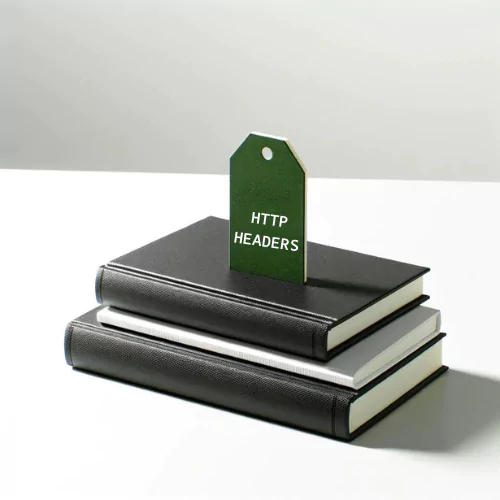
Session Cookies
- HTTP: These short-lived cookies expire when you close your browser, acting like temporary access tokens for specific sessions. Think of them as shopping cart trackers or login reminders. Scraping them requires capturing data during that single session.
- HTTPS: Similar in lifespan, HTTPS session cookies gain an extra layer of security. They travel in encrypted envelopes, ensuring protection during transmission. Although their lifespan is short, accessing them may require dedicated HTTPS-capable scraping tools.
Persistent Cookies
- HTTP: These loyal residents remember your preferences across website visits, like language settings or saved items. For scrapers, they offer valuable sources of consistent data, but capturing them requires caution due to their non-secure transmission.
- HTTPS: Boasting both long-term memory and enhanced security, HTTPS persistent cookies pose a tougher challenge for scrapers. Their encrypted transmission and potential access restrictions necessitate the use of appropriate scraping tools and techniques to guarantee secure data extraction.
Cookies’ Attributes and Encryption
Both HTTP and HTTPS cookies can leverage attributes like “secure” and “httpOnly” to control their use and accessibility, impacting your scraping strategies.
However, a key difference lies in encryption. While HTTPS secures cookie transmission, the content itself may still be viewable, akin to seeing the address on a sealed envelope. Scraping HTTPS cookies often requires additional measures to ensure secure data extraction.
Third-Party Cookies’s Effects On Scraping
While some cookies are loyal residents of the websites you visit, others are like visiting spies. These are third-party cookies, planted by ad networks, analytics tools, and social media platforms, tracking your activity across multiple websites. For a scraper, they introduce both challenges and opportunities:
Challenges
- Data leakage: Third-party cookies can reveal your broader online footprint, potentially triggering bot detection measures or skewing scraped data.
- Scraping difficulties: Identifying and isolating relevant data from a web of third-party cookies can be complex.
Opportunities
- Targeted scraping: Analyzing third-party cookie values can offer insights into user behavior and preferences, aiding in targeted data extraction.
- Understanding website ecosystem: Analyzing third-party cookies can expose the relationships between websites and the data they share, providing valuable context for your scraping efforts.
Understanding how to handle third-party cookies is crucial for effective and ethical scraping. Be aware of their presence, consider their impact on your data, and employ strategies like user-agent rotation or session management to minimize their influence.
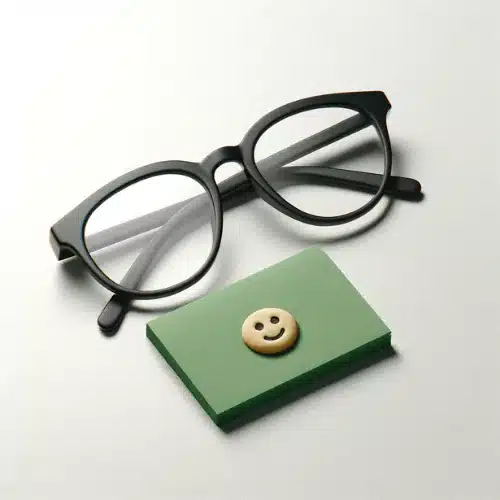
Cookies Aren’t The Only Way Websites Store Data
Understanding the diverse landscape of data storage is key to successful scraping. Don’t limit yourself to just cookies – explore local storage and other options to unlock the full potential of your scraping adventures.
Local storage and other non-cookie alternatives offer similar functionalities, but with subtle differences:
- Local storage: Similar to persistent cookies, local storage offers long-term storage for website data like preferences or saved settings. However, it operates solely on the user’s device and isn’t shared with other websites. This can mean valuable data for scraping that persistent cookies might not hold.
- Web Storage API: This API offers various methods for storing data like sessionStorage (temporary) and indexedDB (long-term). Understanding these alternatives can expand your scraping scope and ensure you’re not missing hidden data treasures.
Understanding Cookie Values
Think of cookie values as hidden messages, whispering clues about user preferences, hidden pathways, and even potential traps for you, as a web scraping professional. To master the art of web scraping, deciphering these messages is vital. Let’s explore the secrets they hold:
Decoding Key-Value Pairs
Imagine cookies as little dictionaries. Each one contains entries with “keys” (names like “userID”) paired with “values” (numbers like “12345”). Your job is to crack these codes and extract the nuggets of information they hold. Some values might be straightforward, while others require analysis, like decoding a userID into a username.
Identifying Relevant Cookies
Just as every snowflake is unique, so is every cookie. While some cookies store user preferences, others track user activity, and a few may even enable anti-scraping shields. Being able to distinguish which cookies are crucial for your scraping needs can be a game-changer.
Keep an eye out for cookies linked to log-in sessions, saved data or personalized content. Studying the cookie’s names and values is often a tell-tale indicator in deciphering their function.
Cookie Values and Website Functionality
Think of cookies as hidden switches and levers controlling different aspects of a website. Linking cookie values to specific features or content can guide your scraping efforts. For example, a language cookie might point to hidden translated content, or a shopping cart cookie might expose product IDs. By understanding these connections, you can navigate the website’s internal logic and unearth the data you desire.
By mastering these decoding techniques, you gain the power to transform cryptic cookie values into clear pathways and valuable insights. The more you understand these hidden messages, the smoother and more effective your scraping adventures will be.
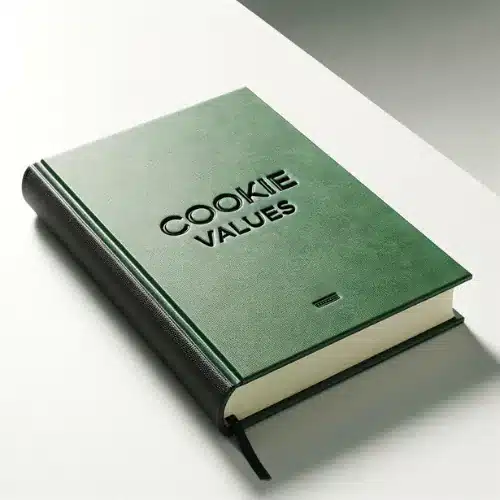
Cookies And Scraping: Opportunities and Challenges
Web scraping is a thrilling adventure, but like any good story, it has its allies and adversaries. Cookies play both roles in this digital tale. Let’s explore their dual nature and how to leverage them as allies while outsmarting their obstructive features.
Cookies As Web Scraping Allies
- Personalization Capabilities: Want specific content? Certain cookies reveal a user’s preferences, allowing you to target your scraping to the golden nuggets – like language settings or saved items.
- Authentication: Locked behind a login wall? Some cookies hold the key to bypassing these barriers, granting you temporary access to restricted data without needing actual login credentials.
- Session Savvy: Multi-step scraping can be tricky. Cookies act like memory chips, maintaining session continuity and ensuring you pick up where you left off, even after a browser restart.
Cookies as Web Scraping Obstacles
- Bot Buster: Websites aren’t fools. They use cookies to identify bots versus human users, and repetitive scraping patterns can trigger alarms, blocking your access.
- Dynamic Dilemma: Some websites adjust content based on cookies. Your carefully crafted scraping script might suddenly face a different landscape due to hidden cookie triggers.
- Rate Limiting Roadblock: Websites can track cookie patterns and limit requests if they suspect scraping. Be wary of repetitive scraping with the same cookies, or you might find yourself locked out.
Handling Cookies For Scraping Success: Advanced Strategies
Now that you understand the two sides of the cookie coin, let’s equip you with tools and techniques to navigate this complex terrain:
1. Cookie Injection
- Manual Mastery: Injecting relevant cookies into your scraping requests gives you precise control. Think of it as handing the guard the right passcode to enter the treasure room.
- Handy Tools: Tools like browser extensions and dedicated scraper libraries can automate cookie injection, simplifying the process and saving you time.
2. Browser Automation
- Mimic Humans: Tools like Selenium let you control a headless browser, replicating human browsing behavior while managing cookies seamlessly.
- Anonymous Scraping: Headless browsers operate under the radar, minimizing your digital footprint and reducing the risk of detection.
3. API Scraping
- Outsourcing the Expertise: Dedicated scraping APIs handle cookie management for you, taking the burden off your shoulders. Think of it as hiring a seasoned guide to navigate the cookie labyrinth.
- Trade-Offs to Consider: While convenient, API scraping often comes with limitations like restricted data access or subscription fees.
4. Proxies And Captcha Solvers
- Footprint Rotation: Rotate user-agent strings and utilize web scraping proxy pools to diversify your scraping footprint and appear less like a repetitive bot. Think of it as wearing different disguises to avoid suspicion.
- Captcha Solving: Some websites employ visual challenges like captchas to deter bots. Consider captcha-solving services as secret allies to overcome these roadblocks.

What Are HTTP Headers? How Do They Relate To Cookies?
HTTP headers are like data passports, attached to every information packet flying between your browser and websites. Think of them as miniature envelopes labeled with crucial details:
- Data Type: Is it the website’s script, an image, or maybe a cookie? Headers tell browsers what kind of content they’re handling.
- Delivery Instructions: Rush this data to the front of the line (urgent request), keep it handy for later (caching), or send it under lock and key (secure connection)? Headers guide how information is treated.
- Sender & Receiver: Who’s talking (browser request) and who’s listening (website response)? Headers ensure everything reaches the right destination.
Now, here’s where things get interesting for us scrapers dealing with cookies: cookies are tucked away within specific headers called “Cookie” and “Set-Cookie.” Think of them as:
- “Cookie” Header: Your browser’s backpack, brimming with all the cookie tokens it carries for this website, like remembering your chosen language or saved items.
- “Set-Cookie” Header: A gift box from the website, containing new cookie tokens it wants your browser to store, like remembering your login for future visits.
Why You Should Understand HTTP Headers
Understanding these header roles is like cracking the code to effective cookie scraping. It helps you:
- Recognize “Cookie” and “Set-Cookie” headers to pinpoint where the cookie treasures lie.
- Read the values inside these headers to unlock insights into user preferences, login statuses, and even website behavior based on specific cookies.
- Adapt Your Technique: Track how headers trigger changes in website content based on cookies. This way, you can adjust your scraping methods to navigate hidden pathways and extract the data you need.
Main Takeaways
- Web scraping cookies track online activity, crucial for data harvesting. They can aid or block scraping efforts, making their understanding vital.
- There are two types of cookies: HTTP and HTTPS. HTTP cookies are less secure and short-lived, while HTTPS cookies are more secure and can be long-term. Scrapers need appropriate tools for different cookie types.
- Cookies have various attributes and encryption levels that affect scraping. Secure transmission is key, and scrapers must navigate these attributes for effective data extraction.
- Third-party cookies, from external sources like ad networks, present challenges and opportunities. They can complicate scraping but also offer insights into user behavior and inter-website relationships.
- Effective scraping involves understanding multiple data storage methods, not just cookies. Decoding cookie values is crucial for linking them to website functionality and extracting valuable data.
- Cookies are both helpful and hindering web scraping. They enable content personalization and session maintenance, but can also trigger bot detection. Advanced scraping strategies include cookie management, browser automation, and using proxies and captcha solvers to minimize detection risks.
Related articles:
What Is A Gmail Proxy? The Only Guide You Need
How To Use Adspower Browser: Basics & Proxies (2024)
eBay Stealth Accounts: Seller’s Detailed Simple Guide (2024)
- Tags:
- python, web scraping



