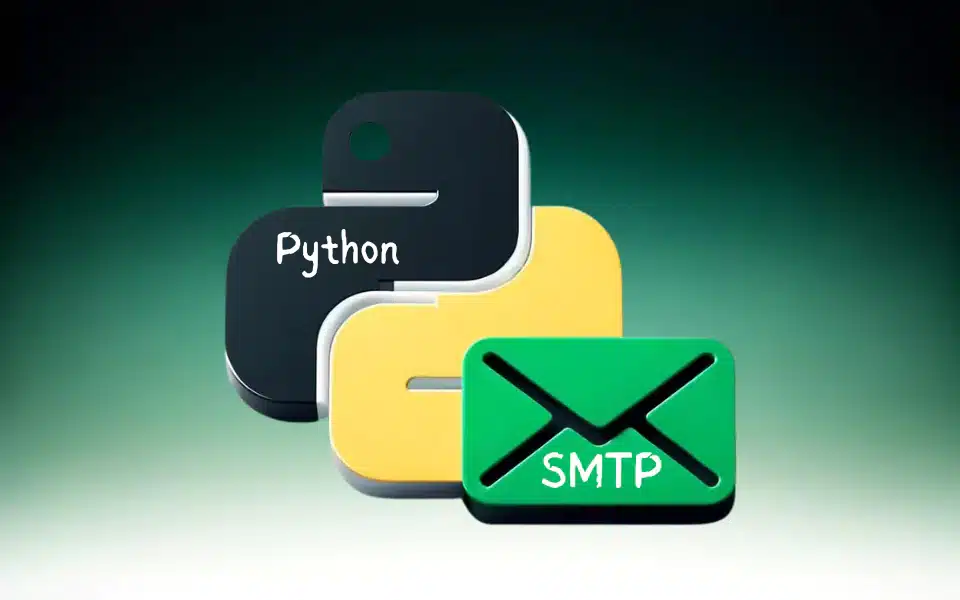SMTP (Simple Mail Transfer Protocol) proxy servers act as intelligent intermediaries within email infrastructure. They offer immense control over email traffic, providing the ability to intercept, filter, modify, and route email messages. Python, with its intuitive syntax and powerful libraries, makes it an ideal choice for developing custom Python SMTP proxy solutions.
In a previous guide, we covered utilizing Python for scraping search results. Today, we’re going to further explore the capabilities of this dynamic programming language.
Table of Contents
Python Libraries And Setup For SMTP Proxies
In this section, we look at the Python libraries available for SMTP proxies. It’s all about having the right tools in your toolkit. smtpd and aiosmtpd are our go-to choices here. They’re like the two sides of a coin, each suited for different project needs. Let’s see what makes them tick.
- smtpd: Python’s standard library includes the smtpd module, perfect for smaller projects where synchronous (one-request-at-a-time) processing is sufficient.
- aiosmtpd: For high-volume, real-time email handling, leverage the aiosmtpd library. Its asynchronous capabilities allow managing multiple email connections simultaneously. It’s worth noting that aiosmtpd specifically requires Python 3.7 or newer. The library has been tested on various platforms, ensuring a broad compatibility range.
Basic SMTP Proxy Code Example (using aiosmtpd)
import aiosmtpd.controller
from aiosmtpd.handlers import Proxyclass EmailLoggingProxy(Proxy):
async def handle_DATA(self, server, session, envelope):
print(f”Mail from: {envelope.mail_from}”)
print(f”Mail to: {envelope.rcpt_tos}”)
print(f”Mail data:\n{envelope.content.decode(‘utf8′, errors=’replace’)}”)
return await super().handle_DATA(server, session, envelope)if __name__ == “__main__”:
controller = aiosmtpd.controller.Controller(EmailLoggingProxy(), hostname=’127.0.0.1′, port=8025)
controller.start()
print(“SMTP Proxy Server is running…”)

Beyond the Basics: Deep SMTP Proxy Customizations with Python
Now that we’ve got the basics down, let’s explore some advanced SMTP proxy customizations. This part is all about fine-tuning—adding layers of security, figuring out authentication, and boosting performance. It’s about making our solution not just work, but excel.
1. Security
TLS Encryption: Python’s ssl module is your key tool. Wrap your existing SMTP proxy sockets with SSL for secure connections. Here’s a snippet demonstrating this:
import ssl
# Within your proxy server setup…
context = ssl.create_default_context(ssl.Purpose.CLIENT_AUTH)
context.load_cert_chain(certfile=”server.crt”, keyfile=”server.key”)# Assuming ‘conn’ is your existing socket connection
secure_conn = context.wrap_socket(conn, server_side=True)
- Authentication: Extend your proxy’s handler class (e.g., the CustomSMTPProxy in our previous examples) and override the appropriate SMTP command handling methods. Below is a basic example using the smtpd module:
import smtpd
import base64class AuthRequiredProxy(smtpd.SMTPServer):
# … other setup …def process_message(self, peer, mailfrom, rcpttos, data):
print(‘Incoming mail…’)
if not self.authenticate(mailfrom): # Add your authentication logic here
raise smtpd.SMTPAuthenticationError(“535”, “Authentication required”)
# … continue with regular mail processing …def authenticate(self, authinfo):
# Sample: simple username/password check – replace with your method
username, password = base64.b64decode(authinfo).split(‘:’)
if username == ‘valid_user’ and password == ‘correct_password’:
return True
return False
2. Spam/Malware Filtering
Integrate with Python libraries designed for these purposes. Consider these popular options:
3. Performance
- Load Balancing: Python’s asyncio or multiprocessing libraries can help. Create multiple proxy instances and use load balancing techniques:
import asyncio
async def load_balanced_proxy_handler(reader, writer):
# Select a proxy instance based on your load balancing algorithm…
selected_proxy = await select_proxy()
await selected_proxy.handle_client(reader, writer)
- Caching: Leverage Python’s built-in dictionaries or libraries like redis (for more complex use cases) as caching mechanisms.
4. Integration
- Integrating with mail servers: Libraries like postfix for Postfix or pysendmail for Sendmail might simplify the communication with these mail systems from your Python proxy.
5. Monitoring
- Logging: Python’s standard logging module offers extensive customization:
import logging
logger = logging.getLogger(‘smtp-proxy’)
logger.setLevel(logging.DEBUG) # Adjust level as needed
file_handler = logging.FileHandler(‘proxy.log’)
logger.addHandler(file_handler)
# … then log within your proxy methods (e.g., handle_DATA)
- Real-time Dashboards:
- Export metrics: Use libraries like prometheus_client to expose metrics from your Python proxy that Prometheus can scrape.
- Setup Grafana: Configure it to collect data from Prometheus and design your dashboards.
Advanced Python SMTP Proxy Use Cases
Finally, we’ll look at specific use cases and how to scale your SMTP proxy solutions. Whether it’s handling email anonymity or ensuring compliance, we’ll cover how to adapt and grow your setup. It’s about ensuring your solution can handle whatever comes its way.
1. Email Anonymization
Header Manipulation: Python’s email module is your go-to for parsing and modifying email headers. Here’s an example:
Python
from email.message import EmailMessage
def anonymize_email(mail_data):
msg = EmailMessage()
msg.set_content(mail_data)
# Remove/replace original sender details
msg[‘From’] = ‘anonymous@example.com’
del msg[‘Sender’]
# Optionally modify other headers if needed
return msg.as_string()
2. Compliance Archiving:
- Storage: Select an appropriate storage back-end:
- Plain Files: Easy to work with directly.
- Databases: (e.g., SQLite, PostgreSQL) for structured querying and searching.
- Integration: Your proxy would save the complete email message:
Python
import os
def archive_email(mail_data):
with open(os.path.join(’email_archive’, ‘message_12345.eml’), ‘w’) as f:
f.write(mail_data)
3. Policy-based Routing
- Rule Engine:
- Simple if/else: For basic rules based on headers.
- External Libraries: Look into rule engines for complex scenarios.
- SMTP Forwarding: Use Python’s smtplib to deliver the email to different mail servers based on your rules.
Python
import smtplib
def route_email(mail_data):
# …parse email for routing criteria…
if should_route_to_server_a(mail_data):
with smtplib.SMTP(‘servera.com’, 25) as smtp:
smtp.sendmail(…, …, mail_data)
else:
# Route to default server
4. Scaling Considerations
Scaling Considerations
- Horizontal Scaling
- Load Balancer: Use software solutions like HAProxy, Nginx, or hardware load balancers.
- State Management: Consider if you need to share state among proxy instances (e.g., redis, distributed cache).
- Docker and Microservices
- Dockerfile: Package your proxy server with its dependencies, like a sample Dockerfile:
- Dockerfile: Package your proxy server with its dependencies, like a sample Dockerfile:
FROM python:3.9
WORKDIR /app
COPY requirements.txt ./
RUN pip install -r requirements.txt
COPY . ./
EXPOSE 25 # SMTP port
CMD [“python”, “proxy_server.py”]
- Orchestration: Tools like Kubernetes or Docker Swarm help manage the deployment and scaling of your containerized proxy within a microservices environment.

Let’s illustrate with a small example
Suppose you want to implement a simple anonymization policy and route all outgoing emails through a specific backup mail server. Here’s how you might modify your handle_DATA method:
Python
# … previous imports …
class CustomProxy(Proxy):
async def handle_DATA(self, server, session, envelope):
mail_data = envelope.content.decode(‘utf-8’)
anonymized_mail = anonymize_email(mail_data)
# Route to backup mail server
with smtplib.SMTP(‘backup.example.com’, 25) as smtp:
smtp.sendmail(envelope.mail_from, envelope.rcpt_tos, anonymized_mail)
Note: These examples are deliberately simplified for illustrative purposes. Real-world implementations often involve more intricate logic and in-depth integration with chosen technologies.
Final Words
Python-based SMTP proxies are remarkably versatile. From basic setups to sophisticated, secure and scalable solutions, the ability to customize them aligns with a vast range of email management requirements. By understanding the concepts, techniques, and use cases discussed in this guide, you’ll have a solid base to build robust SMTP proxy solutions tailored to your organization’s specific needs.
- Tags:
- mailing proxies, python