Best RDP with Residential IP: Secure Fast and Reliable Connectivity
Tired of Slow Insecure and Unreliable Remote Access?
Get real work done faster and more securely with our top-rated RDP with residential IPs.
- High-Quality Residential IPs: Say goodbye to downtime and sluggish connections. Our residential IPs ensure smooth and consistent access, so you can focus on your work without interruptions.
- Zero Fraud Score on IPQS: Rest assured knowing your connection is secure and protected against fraudulent activities.
- Tailored Plans: Choose from our range of plans to suit your specific needs and budget.
- Effortless Management: Easily manage multiple RDPs and IPs to streamline your tasks.
- 24/7 Customer Support: Our dedicated support team is ready to assist you around the clock.

Choose Your RDP Service Plan
SoloRDP Plan
$ 30
/month- Dedicated RDP connection
- High-quality residential IP
- Zero fraud score protection
- Seamless online interactions
- Enhanced privacy and security
Dedicated RDP connection with high-quality residential IP for secure online experiences.
ConnectRDP Plan
$ 130
/month- 5 dedicated RDPs
- Efficient multitasking
- Individual IPs for each connection
- Streamlined workflows
- Versatile for various tasks
5 dedicated RDPs for efficient multitasking across different IPs.
MultiLinkRDP Plan
$ 270
/month- 10 RDPs for multitasking
- Seamless workflows across IPs
- Enhanced productivity
- Flexibility in online activities
- Ideal for managing diverse projects
10 RDPs for seamless workflows, perfect for enhanced productivity.
EliteRDP Plan
$ 510
/month- 20 dedicated RDPs
- Ultimate connectivity experience
- High-speed performance
- Ideal for professionals and businesses
- Extensive capabilities for large-scale operations
20 dedicated RDPs for ultimate connectivity, ideal for professionals and businesses.
We Provide Custom Packs
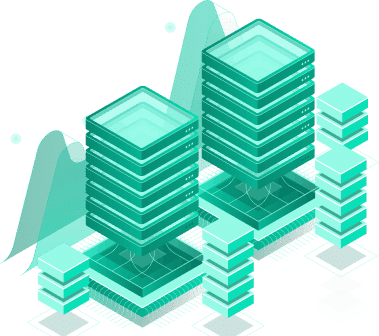
Join Our Newsletter
Signup to receive email updates on new services, Special promotions, tech tips and more.
Welcome to the premier destination to buy RDP with residential IPs. Our Remote Desktop Protocol (RDP) services not only provide secure and reliable connections but also leverage the power of residential IPs to enhance your digital access needs. Choosing a secure and reliable RDP service is crucial for maintaining privacy and efficiency in your digital interactions.
What is Residential IP RDP?
Residential IP RDP refers to the use of the Remote Desktop Protocol, a technology that allows users to connect and control another computer remotely, through IPs that appear as if they are coming from a residential address rather than a datacenter. This setup offers several benefits:
- Enhanced Trust: Residential IPs are less likely to be blacklisted compared to datacenter IPs, improving accessibility to various online services.
- Greater Privacy: With residential IPs, your online activities are masked behind IPs assigned to private individuals, enhancing your anonymity.
- Improved Localization: Access content and services that are geo-specific, as residential IPs reflect real user locations. Our service integrates these residential IPs with RDP to provide a seamless, secure, and efficient remote desktop experience.
How Secure is Traditional RDP?
Traditional Remote Desktop Protocol (RDP) is a powerful tool for remote administration and access, but it comes with inherent security risks that require careful management. When evaluating the security of traditional RDP, several key factors come into play:
- Vulnerability to Brute Force Attacks: Traditional RDP can be vulnerable to brute force attacks if not properly secured. Attackers attempt to access systems by repeatedly guessing passwords. To mitigate this, enforcing strong password policies and account lockout policies is crucial.
- Lack of Encryption: By default, older versions of RDP do not use encryption, leaving data transmitted between devices susceptible to interception and eavesdropping. Modern RDP versions support more robust encryption protocols, but it is essential to configure these settings appropriately to ensure that all data is securely encrypted.
- Exposure to Network: RDP is often exposed to the internet, making it an accessible target for potential attackers. Reducing exposure by using RDP ResidentialPIps, VPNs or deploying RDP behind firewalls with restricted access significantly enhances security.
- Patch Management: RDP components must be regularly updated to address security vulnerabilities. Delay in applying security patches can leave systems exposed to exploits that target old vulnerabilities, as seen with the WannaCry ransomware attack, which exploited unpatched Windows systems.
How To Secure Your Remote Desktop Connection?
With rising concerns about the security of traditional RDP solutions, enhancing protection for your remote desktop connections is crucial. At V6Proxies, we provide a fortified RDP service with residential IPs that addresses common vulnerabilities with robust security enhancements:
1. Strong Authentication Methods
We enforce stringent password policies across all our RDP services, coupled with secure authentication methods. This robust framework ensures that only authorized users can access your RDP sessions, significantly reducing the risk of unauthorized entry.
2. Zero Fraud Residential IPs
Our Residential IPs come with a zero fraud score, meaning they are recognized as legitimate and trustworthy, reducing the likelihood of being blocked or flagged by security systems. This enhances the security and reliability of your remote connections, allowing for seamless and uninterrupted operations.
3. Regular Updates
Our RDP solutions come with the guarantee of regular updates to shield your systems against the latest threats and vulnerabilities. By keeping your remote access software up to date, we help ensure that you are protected against the newest exploits and security flaws.
By choosing V6Proxies for your RDP needs, you gain access to a service designed with your security in mind, providing you peace of mind while you manage your remote tasks efficiently. Secure, reliable, and dedicated—experience the next level of RDP security with us.
What Can You Do With RDP?
RDP is incredibly versatile for a range of tasks and operations:
1. Remote Administration and Support
- Provide remote technical support and troubleshooting for systems without physical access.
- Manage and configure servers, workstations, and other network resources from a centralized location.
- Deploy software updates, patches, and maintenance tasks across multiple systems simultaneously.
2. Remote Access and Mobility
- Access your work computer, applications, and files from anywhere with an internet connection.
- Facilitate remote work and collaboration among distributed teams and employees.
- Enable business continuity by providing remote access during emergencies or disruptions.
3. Virtual Desktop Infrastructure (VDI)
- Centralize and host desktop environments on servers in the data center or cloud.
- Deliver virtual desktops to end-users over the network, reducing hardware costs and simplifying management.
- Enhance security by keeping sensitive data in the data center rather than on individual devices.
4. Application Delivery
- Provide remote access to specific applications without installing them on the client device.
- Enable legacy applications to run on modern operating systems through virtualization.
- Optimize resource utilization by hosting applications centrally and delivering them on-demand.
5. Cloud Computing and Remote Access
- Connect to virtual machines, cloud instances, or remote servers for administration and management.
- Access cloud-based applications and services from any device with an RDP client.
- Enable hybrid cloud scenarios by seamlessly integrating on-premises and cloud resources.
6. Remote Learning and Training
- Facilitate remote education and training sessions, allowing instructors to demonstrate and control systems.
- Provide hands-on learning experiences for students or trainees without the need for physical labs.
- Enable collaborative learning and knowledge sharing across geographical boundaries.
Ready to enhance your connectivity with secure and reliable RDP? Choose a pricing plan from our options above and start today!
FAQs On RDP With Residential IPs
Here are some satisfying answers to questions RDP users have:
What Is A Shared RDP?
In a shared RDP environment, multiple users can simultaneously connect to the same remote desktop session. This is commonly used in scenarios where multiple individuals need to access and work on the same system concurrently, such as collaborative work, training, or remote support.
What Is Admin RDP?
Admin RDP, also known as Administrative Remote Desktop, refers to an RDP connection with administrative privileges or elevated rights on the remote system. This type of connection allows the user to perform administrative tasks, such as installing software, configuring system settings, managing user accounts, and making system-level changes.
How Does RDP work?
RDP (Remote Desktop Protocol) is a proprietary protocol developed by Microsoft that enables remote access and control of a computer or server over a network connection. Here’s how RDP works:
- Initiation: The RDP client (your local computer) initiates a connection to the RDP server (the remote machine).
- Authentication: The server authenticates your credentials for security.
- Encryption: RDP establishes an encrypted connection to protect your data.
- Virtual Channels: Within the encrypted connection, RDP creates multiple virtual channels to transmit different data types.
- Virtual Desktop Generation: The server generates a virtual desktop environment representing the remote computer’s interface.
- Screen Capture and Compression: The server captures the virtual desktop’s graphical output, compresses it, and sends it over a virtual channel to the client.
- Display Rendering: The client receives and decodes the compressed data, rendering the remote desktop on your local screen.
- Input Transmission: Your keyboard/mouse inputs are sent back to the server over a virtual channel.
- Remote Execution: The server executes these inputs on the remote system, like opening apps or moving the cursor.
- Continuous Updates: The server continuously captures any desktop changes and sends updates to the client, providing a real-time remote experience.
- Session Termination: This client-server communication continues until you end the RDP session.


