Fortnite has emerged as more than just a game; it’s a global phenomenon captivating millions with its dynamic gameplay and vibrant, evolving gameplay. Since its release by Epic Games in 2017, Fortnite has shaped a diverse gaming culture. But with popularity comes the necessity for regulation: Fortnite bans. A common question among players is, “Do Fortnite ban IPs?” Indeed, Epic Games employs various ban types, including IP bans, to enforce fair play and community standards. These bans prevent access from specific internet addresses to curb repeated infractions and cheating.
This guide explores why Fortnite bans occur, their different forms, and effective methods for bypassing them.
We Love gaming as much as you do. That’s why, in previous guides, we covered automating Silkroad online with proxies, unblocking Steam with proxies, and Roblox unblocked sites. Today is another guide you would love.
Table of Contents
1. Understanding IP Bans in Fortnite
In the context of online gaming, an IP ban involves restricting the network access of a specific IP address to a game’s servers. This means that any account attempting to connect to the game from the banned IP address will be denied entry. IP bans are a common method used by game developers to enforce rules and maintain a fair and safe gaming environment.
Do Fortnite IP Ban?
Yes, Fortnite does implement IP bans as part of its enforcement strategy. This tactic is used to prevent players who have violated the game’s terms from simply creating new accounts and continuing their disruptive behavior.
How To Know if You’re IP Banned on Fortnite?
If you suspect you’re experiencing an IP ban in Fortnite, several signs can confirm it:
- Persistent Access Denial: Repeatedly unable to log in from the same network, while access is possible from different networks.
- Ban Notification: Fortnite may display a message explicitly stating that your IP or account has been banned.
- Testing with Alternate Accounts: Trying to log in with a different account from the same IP can help determine if the ban is IP-specific.
2. Why Would Fortnite Ban A Player?
Fortnite Bans can vary in severity, from temporary restrictions to permanent exclusions, depending on the nature and frequency of the violation. Here are some common reasons for receiving bans in Fortnite:
- Cheating: Using hacks, aimbots, or any third-party software designed to give one player an unfair advantage over others.
- Abusive Behavior: Engaging in harassment, issuing threats, or participating in bullying, either through in-game chat or other communication channels.
- Account Sharing: Allowing others to access your account, which can lead to compromised account security and unfair gameplay advantages.
- Impersonation: Pretending to be other players or misrepresenting oneself as a part of Epic Games staff.
- Exploiting Bugs: Abusing glitches or bugs to gain an advantage or disrupt the game for others.
- Inappropriate Content: Sharing content that is offensive or not suitable for the Fortnite community.
- Promoting Illegal Activities: Encouraging behavior that is unlawful or against the game’s terms of service.

Famous Fortnite Ban Incidents
These real-world examples provide context to the types of behaviors that lead to bans on Fortnite:
- 2017 Glitch Bans: Epic Games mistakenly banned several players due to a cheat detection glitch related to swingsets. These bans were later repealed once the error was identified.
- 2018 Streaming Incident: FaZe Clan’s Nate Hill and FunkBomb faced temporary bans after FunkBomb streamed tactical information to Hill during a tournament.
- 2020 FNCS Asia Incident: Sekosama lost his win and $15,000 prize after he was found cheating by teaming up during the tournament.
- 2019 World Cup Controversy: XXiF and Ronaldo were allowed to compete in the World Cup after receiving only 14-day bans for cheating, leading to community outrage.
- 2021 Multiple Bans: YouTuber Takened was banned twice for using cheats and creating new accounts to circumvent previous bans.
- 2020 Mid-Tournament Ban: KEZ was banned mid-tournament for allegedly using aimbotting cheats, raising questions about fair enforcement practices.
- Permanent Ban for FaZe Jarvis: In 2019, FaZe Jarvis received a permanent ban for using aimbots in his videos, despite his large following.
- Legal Actions: Epic sued the creator of the Golden Modz YouTube channel in 2019 for posting videos that demonstrated how to cheat in Fortnite.
What Are Aimbots?
Aimbots are a type of software used in first-person shooter games, including Fortnite, to enhance a player’s aiming capabilities artificially. This software automatically aligns the player’s aim to targets, often with unnatural precision, allowing players to hit opponents with minimal effort.
3. Does Fortnite IP Ban or Hardware Ban? [Types Of Fortnite Bans]
In Fortnite, Epic Games uses several types of bans to enforce their Code of Conduct and ensure fair play. Here’s a breakdown of the main types of technical bans implemented:
- IP Ban: This type of ban restricts access from a specific IP address. If a player’s IP is banned, they cannot access Fortnite servers from that IP address, but might be able to play from a different location or by changing their IP address.
- Hardware ID (HWID) Ban: This is more severe than an IP ban. An HWID ban targets the specific hardware configuration of a player’s computer.
- If a player receives an HWID ban, they cannot access the game from the banned hardware, effectively preventing the use of the same computer to play Fortnite. This type of ban is difficult to bypass and usually requires changing or modifying hardware components to overcome.
- Account Ban: This ban restricts access to Fortnite through the specific banned account. Depending on the severity of the offense, this can be temporary or permanent.
- A temporary account ban might last for a specific duration (e.g., 14 days), whereas a permanent ban restricts access indefinitely. An account ban affects all devices, meaning the player cannot access Fortnite using the banned account from any device.
4. How Long Do Fortnite IP Bans Last?
The duration of an IP ban in Fortnite varies depending on the severity of the offense. IP bans can be as short as a few minutes or hours, particularly for less severe infractions.
For more serious violations, the bans can extend to days, months, or even be permanent, effectively blocking access indefinitely unless specifically lifted by an administrator.
The determination of the ban length is at the discretion of Epic Games based on the specific circumstances of the violation.
5. How To Bypass Fortnite IP Bans?
Getting around an IP ban in Fortnite requires careful consideration and responsible actions to ensure you do not make things worse or trigger more severe bans. Here are some detailed solutions that can help users regain access to Fortnite without violating these terms.
A. Appeal the Ban
The first and most straightforward step is to appeal the ban directly to Epic Games:
- Contact Support: Reach out to Fortnite’s support team to discuss the ban and present your case.
- Provide Evidence: Submit any relevant information or evidence that may help prove the ban was unjustified or a mistake.
- Wait for a Response: Epic Games will review the appeal and decide whether to lift the ban.
B. Resolve Any Underlying Issues
Before attempting to regain access, ensure that you resolve any issues that led to the ban:
- Remove Unauthorized Software: Uninstall any cheats, hacks, or unauthorized third-party software.
- Update Security Practices: Change passwords and secure your account to prevent breaches.
C. Use a Gaming Proxy
For those who need a more immediate solution, using a gaming proxy server can be an excellent option:
- Select a Gaming-Specific Proxy: Choose a proxy service that offers IP addresses that are optimized for gaming, ensuring lower latency and better performance. V6proxies offers excellent affordable proxy servers for gaming.
- Configure the Proxy: Set up the proxy with your device or router to route Fortnite traffic through the new IP address.
- Enjoy Playing!
D. Employ a Residential VPN
A residential VPN provides IP addresses that appear as if they are from a regular internet provider, which can be useful for bypassing Fortnite IP bans:
- Choose a Reputable Provider: Opt for a VPN service that offers residential IP addresses and has a strong track record of not being blacklisted by gaming services. Use V6proxies’ clean pool of residential VPN IPs.
- Set Up the VPN: Install the VPN software and connect.
- Enjoy Playing!
E. Change Your Network
Another way to bypass an IP ban is by changing your network:
- Switch ISPs: If feasible, switching to a different Internet Service Provider (ISP) can provide you with a new IP address.
- Use a Different Network: Connect to a different network, such as a friend’s internet or another Wi-Fi network, to access Fortnite.
F. Wait for the Ban to Lift
In some cases, IP bans may not be permanent and could expire after a certain period. If possible, waiting out the duration of the ban can be a hassle-free solution.
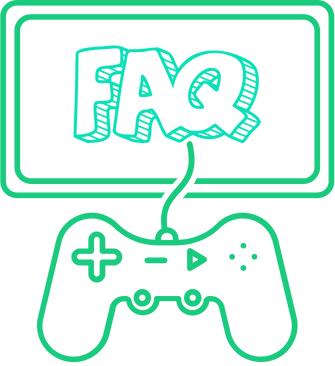
Frequently Asked Questions About Fortnite Bans
We hope you have got detailed insights in our guide. To make sure you have every thing you need, we gathered some common FAQs and answered them:
Why am I getting banned in Fortnite for no apparent reason?
Players often feel they are banned without a valid reason. However, Fortnite’s anti-cheat system, Easy Anti-Cheat, monitors gameplay to detect any suspicious behavior or unauthorized software. Bans can occur for various reasons beyond cheating, such as exploiting bugs, using offensive language, sharing account details, or even due to software conflicts that the system perceives as threats.
How can I prevent getting banned in Fortnite?
To avoid bans, ensure you adhere to Fortnite’s terms of service. Avoid sharing your account, using offensive language, and refrain from using any unauthorized third-party software or cheats.
Regularly check for any background applications that might interfere with the game’s operations. It’s also wise to steer clear of VPNs while playing, as these can alter your location and violate terms of service.
What should I do if I believe my ban is unjust?
If you feel your ban is unjustified, it’s crucial to appeal directly to Epic Games. Provide them with all relevant information to support your claim that you haven’t violated the game’s rules. Contacting Epic through their official channels can initiate a review of your case.
Can using a VPN get me banned in Fortnite?
Yes, using a VPN can result in a ban. While some players use VPNs to reduce lag or access different game servers, this can breach Fortnite’s terms of service because it changes your perceived location, potentially leading to punitive measures.
What happens if I am falsely reported by another player?
False reporting can sometimes lead to bans if the anti-cheat system or Fortnite’s moderators find the report credible. If you suspect you’ve been banned due to false reporting, reach out to Epic Games with evidence that supports your innocence. It’s important to provide clear and concise information to overturn the ban.
Related: The WebSocket Protocol & How it Relates To Multiplayer Games




