The Internet Protocol (IP) address is one of the core components of our digital footprints. But what happens when it falls into the wrong hands? How much danger are you really in? Let’s discuss the scenario, how it happens, and what you should do.
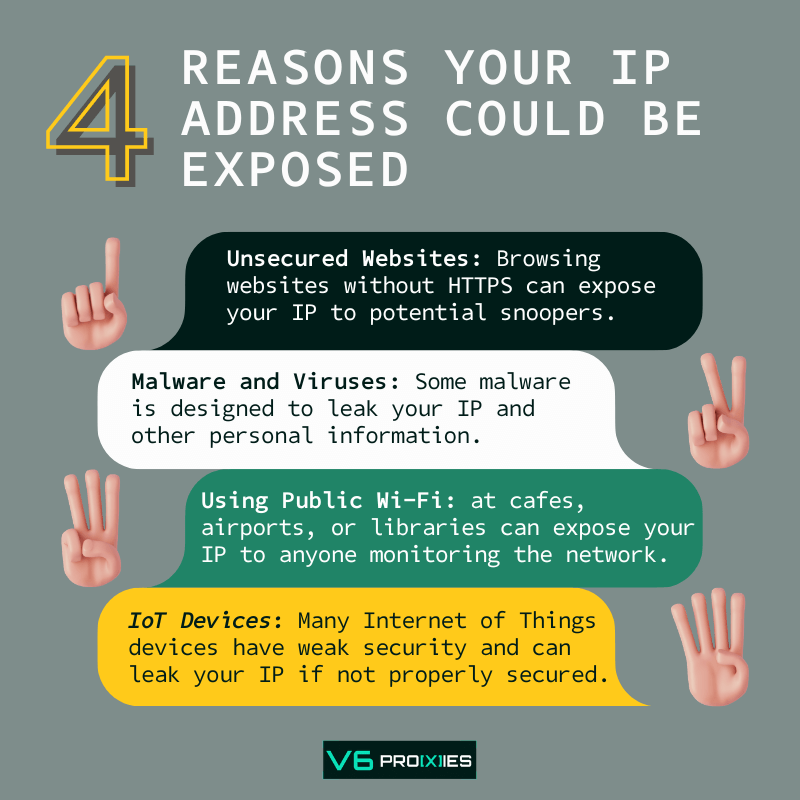
Table of Contents
How Can Your IP Address Get Exposed?
– Unsecured Websites: Browsing websites without HTTPS can expose your IP to potential snoopers.
– Malware and Viruses: Some malware is designed to leak your IP and other personal information.
– Using Public Wi-Fi: Open Wi-Fi networks at cafes, airports, or libraries can expose your IP to anyone monitoring the network.
– IoT Devices: Many Internet of Things devices have weak security and can leak your IP if not properly secured.
What Can Happen if Your IP Address is Exposed?
– Location Exposure: Attackers can trace back your IP to a specific geolocation. While they can’t pinpoint your exact address, they can deduce the city you’re in.
– Device Hacking: With the right knowledge and tools, cybercriminals might attempt to hack your device using your IP as the starting point.
– Impersonation: Cybercriminals can contact your ISP, pretending to be you, in what’s known as a vishing attack, potentially gaining access to personal details.
– DDoS Attacks: If targeted, cybercriminals could flood your network with unwanted traffic, causing it to crash.
– Illegal Activities: One of the more sinister uses – hackers might use your IP to engage in illegal online activities, framing you in the process.
What Causes Your IP Address to Change normally?
Your IP address can normally change due to various reasons, such as:
- Rebooting your router.
- ISP changes.
- Moving to a different location.
- Using VPNs or other network services.
Steps to Take if You Believe Your IP Address is Compromised
Understand the Situation:
Realise that an IP address, on its own, cannot be “stolen” in the traditional sense. However, it can be spoofed or used maliciously by others.
Change Your IP Address:
- If you have a dynamic IP address, simply restart your router, and it might assign a new IP.
- For static IP addresses, contact your Internet Service Provider (ISP) to request a change.
Secure Your Network:
Ensure your Wi-Fi network is encrypted with WPA3, the latest security protocol. Also, regularly change your Wi-Fi password.
Check for Malware:
Run comprehensive malware scans on all devices connected to your network. Infected devices can be manipulated to perform malicious activities using your IP address.
Use a Virtual Private Network (VPN):
A VPN masks your real IP address, making it harder for cybercriminals to target you. Remember to choose a reputable VPN provider.
Enable Firewalls:
Both hardware (router-based) and software (device-based) firewalls can help block unwanted incoming and outgoing traffic.
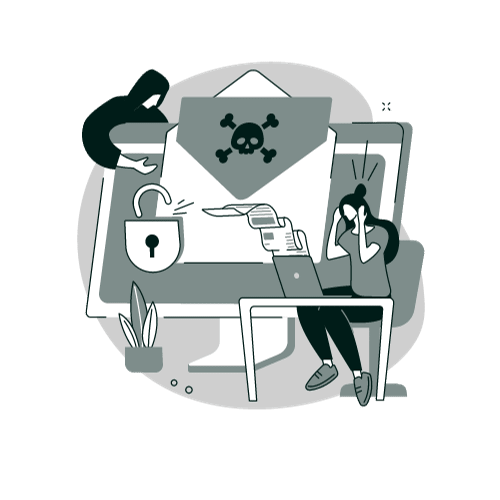
Stay Cautious of Emails and Attachments:
Phishing emails might be the cause behind someone targeting your IP address. Don’t open suspicious emails or download attachments from unknown sources.
Regularly Update Your Software:
Ensure your operating system, browsers, and any security software are always up-to-date. Cyber attackers often exploit vulnerabilities in outdated software.
Contact Authorities (If Necessary):
If you feel like you’re being targeted with severe cyber-attacks like DDoS due to your IP address, it might be wise to inform local authorities or law enforcement.
Educate Yourself:
Familiarise yourself with common cyber threats and methods to mitigate them. Being informed will help you stay one step ahead of potential cyber attackers.
Example:
Jane realised her IP address might be compromised when she noticed unusual traffic on her home network. She took immediate steps: first, restarting her router, then scanning her devices for malware, and finally, investing in a reliable VPN service. As a result, she fortified her online presence against potential threats.
The Reality of Being 100% Secure
While the dangers of a stolen or leaked IP address are real, it’s essential to remember that no system is 100% secure. The goal is to find a balance between convenience and safety. By taking certain precautions and staying informed, you can ensure you’re protected as much as possible.
Remember, security is not about reacting to attacks but about minimising risks and knowing how to handle them when they arise. Stay safe, stay informed, and always be on the lookout for ways to enhance your digital security.
Related: Ticketmaster Data Breach May 2024: All What We know



