As we increasingly rely on the web for everything from online shopping to banking and even buying tickets, understanding the difference between HTTP and HTTPS has never been more crucial.
HTTP, or Hypertext Transfer Protocol, forms the backbone of the World Wide Web, allowing browsers to retrieve web content. However, it transmits data in plain text, exposing it to potential interception.
On the flip side, HTTPS—Hypertext Transfer Protocol Secure—adds a layer of encryption via SSL/TLS, safeguarding data from prying eyes and ensuring its integrity.
This guide discusses HTTP vs HTTPS, exploring their key differences, the dangers of non-secure sites, and why adopting HTTPS is essential for security and trust online.
Table of Contents
HTTP vs. HTTPS: Unveiling the Core Differences
Understanding the fundamental differences between HTTP and HTTPS is essential for anyone using the internet. This section will clarify what these protocols are, how they function, and why one offers more security than the other.
What Are HTTP and HTTPS?
- HTTP (Hypertext Transfer Protocol): This is the foundational protocol used to distribute information on the web. It defines how messages are formatted and transmitted, and what actions web servers and browsers should take in response to various commands.
- HTTPS (Hypertext Transfer Protocol Secure): This version of HTTP includes security measures to ensure data integrity and privacy. HTTPS encrypts the data exchanged between your browser and the server, making it more secure against interceptions and attacks.

How Safe Is HTTPS Compared To HTTP?
HTTPS is widely recognized for enhancing website security. Here is how its security features fix the vulnerabilities HTTP has:
- Encryption: HTTPS encrypts the data between your browser and the server, using either SSL (Secure Sockets Layer) or TLS (Transport Layer Security). This encryption protects your data from being intercepted by third parties.
- Data Integrity: HTTPS uses hash functions to create a unique digital fingerprint of the transmitted data. When data reaches its destination, the receiving device performs the same hash function to verify that the data matches the original. This process helps detect any changes or corruption that might have occurred during transmission, ensuring that the data you send and receive is exactly as it was originally.
- Authentication: HTTPS involves SSL/TLS certificates, which are digital documents that verify a website’s identity. Browsers automatically check these certificates to ensure they are valid and have been issued by a trusted authority. This step prevents users from connecting to fake sites that could potentially steal information, ensuring you interact with the genuine, intended website.
Related: The WebSocket Protocol & How it Compares To HTTP
The Risks of Using Non-Secure Websites
Using HTTP sites, which are labeled as “not secure” by modern browsers, poses significant risks. Let’s see what it means when a website is not secure and the potential dangers of interacting with such sites.
Understanding the “Not Secure” Label
- What It Means: When a browser labels a website as “not secure,” it indicates that the site is using HTTP instead of HTTPS. This means the data sent and received through the site is not encrypted.
- Visibility to Users: This label helps users recognize that any information they enter on the site could be exposed to others.
Common Dangers of HTTP Sites
- Data Theft: Without encryption, sensitive information such as login credentials, credit card details, and personal data can be intercepted and leaked by cybercriminals.
- Man-in-the-Middle Attacks: HTTP sites are vulnerable to this type of attack, where attackers insert themselves between the user and the website to steal or manipulate data.
- Content Tampering: Attackers can alter the content of the website before it reaches you, which can lead to the dissemination of malware or false information.
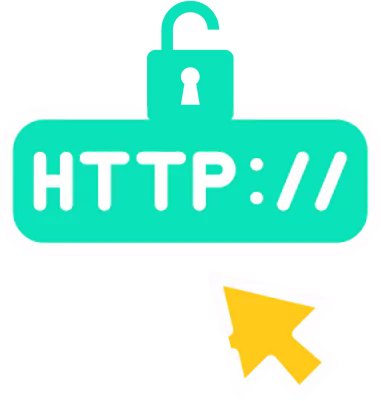
You Clicked on a Not Secure Website, What Is the Risk?
- Immediate Risks: If you submitted sensitive information, it might be at risk of interception. Browsing without interaction might not be immediately harmful but still poses privacy concerns.
- Long-Term Implications: Visiting non-secure sites can lead to security breaches, where personal data is compromised, potentially leading to identity theft or financial loss.
Preventive Measures
- Look for HTTPS: Always check the URL to ensure it begins with ‘https://’ before entering any information.
- Update Browser Settings: Modern browsers can be configured to alert you before loading non-secure sites.
- Use VPNs or Proxy Browsers for Additional Security:
- VPN Benefits: A VPN (Virtual Private Network) encrypts your entire internet connection, shielding your data even when you visit HTTP sites. This encryption makes it difficult for anyone to intercept or view your online activities.
- Proxy Browsers: Proxy browsers work by routing your web requests through a server that acts as an intermediary between your device and the internet. This can help mask your IP address and offers a level of privacy by separating your browsing activity from your personal data.
Related: What Are HTTP Proxies?
From HTTP to HTTPS: Why the Switch Is Crucial for Security
The transition from HTTP to HTTPS is not just a technical upgrade; it’s a critical step toward ensuring the security and privacy of online communications. While HTTP has served the internet well for decades, its lack of encryption leaves users vulnerable.
Increasing HTTPS Adoption
By adopting HTTPS, websites can leverage the power of encryption to protect sensitive information, such as login credentials, financial data, and personal details, from falling into the wrong hands.
According to Google, nearly 99% of pages loaded in Chrome on desktop are over HTTPS
By making the switch to HTTPS, websites can reap numerous benefits beyond enhanced security. Search engines like Google have been increasingly favoring HTTPS sites in their rankings, recognizing the importance of secure connections for users. Additionally, many modern web browsers now explicitly warn users when visiting non-secure HTTP sites, which can negatively impact user experience and trust.
Nearly 25% of online shoppers cancel transactions if they don’t didn’t trust the site with their credit card information
FAQs
To save you time and provide clarity, we’ve gathered and answered some of the most pressing questions related to HTTP and HTTPS.
1. Why are we still using HTTP?
Although the few remaining sites that use HTTP are already decreasing in number, the few who continue using it over Https can have these reasons:
- Legacy Systems: Older systems or applications might have compatibility issues with HTTPS or require significant reconfiguration to support secure protocols, leading to continued HTTP use.
- Low Risk Perception: In cases where a site doesn’t handle sensitive data or transactions, the site owner might perceive the risk of intercepting data as minimal, thus not justifying the switch to HTTPS.
- Performance Concerns: Despite advancements like HTTP/2, some may still believe HTTPS introduces unacceptable performance overhead, particularly on sites where resources are limited.
- Abandoned or Neglected Sites: Sometimes, websites are left without active management or oversight. For these sites, SSL/TLS certificates may expire, and without anyone to renew or manage these certificates, the sites revert to using insecure HTTP. This situation is common with older or less frequently updated websites where the original administrators are no longer maintaining the site actively.
2. Should HTTPS be on or off?
HTTPS should always be on for websites that handle sensitive data, transactions, or any form of user input to ensure security and data integrity.
3. Do I need HTTPS for my website?
Yes, using HTTPS is recommended for all websites to protect user data, improve trust, and potentially enhance SEO rankings.
4. How to convert HTTP sites to HTTPS?
To switch your site from HTTP to HTTPS, begin by obtaining a valid SSL/TLS certificate from a reliable Certificate Authority. Install this certificate on your server, configure your server to serve HTTPS connections exclusively, and set up 301 redirects from HTTP to HTTPS to ensure all users and search engines are directed to the secure version of your site.
5. What is safer than HTTPS?
While HTTPS is highly secure, Extended Validation (EV) SSL certificates provide an added layer of security by requiring more extensive verification of the entity requesting the certificate, thus offering greater assurance to website visitors.
6. Why is HTTPS slower than HTTP?
HTTPS involves encryption and decryption of data, which can introduce slight delays. However, with the advent of protocols like HTTP/2, these latencies are greatly reduced, making HTTPS just as fast as HTTP in many cases.
7. Can an HTTPS site be hacked? (Why isn’t HTTPS trusted?)
Yes, while HTTPS encrypts the data in transit, it does not make a website immune to hacking. While HTTPS protects the integrity and confidentiality of data during transit, it does not shield the website itself from other types of vulnerabilities. So the answer to “Is it 100% safe using an HTTPS URL?” is NO.
Here are several ways an HTTPS site can still be compromised:
- Server-Side Vulnerabilities: If there are security flaws in the website’s software or the server’s configuration, attackers can exploit these to gain unauthorized access. Common vulnerabilities include SQL injection, cross-site scripting (XSS), and security misconfigurations. These types of vulnerabilities allow attackers to manipulate the website or server to access sensitive data, modify website content, or even take control of the server.
- Application-Level Flaws: Issues within the web application itself, such as insufficient input validation or improper session management, can lead to vulnerabilities. These flaws do not concern the HTTPS protocol but rather the way the application handles data and user interactions.
- Phishing and Social Engineering: Even with HTTPS, users can be tricked into giving away sensitive information through phishing attacks. Attackers might create a malicious site that mimics a legitimate one, deceiving users into thinking they are on a secure, reputable site because they see the HTTPS in the URL.
- Compromised Encryption: Although rare, the encryption protocols used by HTTPS can be vulnerable to cryptographic attacks if they are not properly configured or if outdated encryption methods are used.
- Man-in-the-Middle (MitM) Attacks: While HTTPS aims to prevent MitM attacks by encrypting the data in transit, vulnerabilities like SSL stripping can be used by attackers to downgrade a secure HTTPS connection to an unsecured HTTP connection without the user’s knowledge, intercepting the data transmitted.
- Government Surveillance and Third-Party Snooping: Some users are concerned that HTTPS, while effective against casual snooping, might not be sufficient to prevent monitoring by powerful censorship entities, including nation-states or large corporations that could potentially compel Certificate Authorities to issue fraudulent certificates for interception purposes.
8. Why does my HTTPS appear as not secure in Chrome?
If Chrome indicates that an HTTPS site is not secure, it might be due to outdated TLS versions or mixed content issues, where some resources are loaded over HTTP.
9. Is HTTPS always secure?
HTTPS significantly increases security, but it is not infallible. Issues like SSL stripping, where HTTPS connections are downgraded to HTTP, can still pose risks.
10. Is it 100% safe using an HTTPS URL?
No, while HTTPS enhances security, no internet transmission is 100% safe due to potential vulnerabilities in software, human error, or advanced cyber-attacks.
Key Takeaways (TL,DR.)
- HTTPS encrypts data between your browser and websites, using SSL/TLS to protect against eavesdropping and ensure data integrity, unlike HTTP which transmits data in plain text.
- HTTPS uses SSL/TLS certificates for authentication, verifying website identities and preventing users from connecting to fake sites.
- Using HTTP exposes websites to risks such as data theft, man-in-the-middle attacks, and content tampering due to its lack of encryption.
- Transitioning to HTTPS is crucial for all websites, not only for enhancing security but also for boosting SEO rankings, as HTTPS is favored by search engines.
- Despite its benefits, HTTPS is not infallible; it does not protect against server-side vulnerabilities, phishing, or outdated encryption methods, and it can still be compromised by sophisticated attacks.
- Tags:
- comparison, https, Proxy Tips and Tricks



