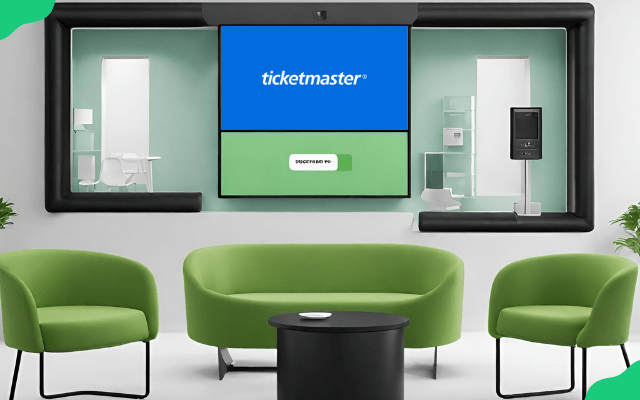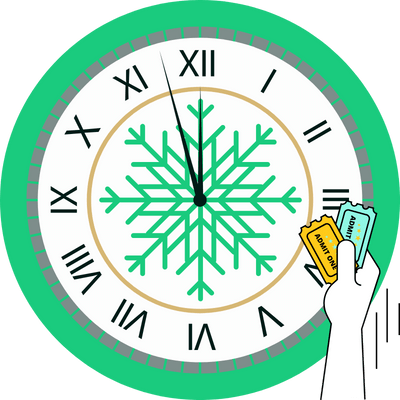Scoring those hard-to-get tickets to your favourite band’s sold-out show can feel like a competitive sport. Ticketmaster’s virtual waiting room is one of the biggest obstacles, with limited space and intense demand. Even getting into the waiting room can feel like an exclusive event you need tickets for. This list of expert tips will equip you with the knowledge and practical steps you can take to stay ahead of the ticket buying game.
“Everyone can be first in line with the right strategy.”
Table of Contents
- What is the Ticketmaster Waiting Room?
- When Does The Ticketmaster Waiting Room Open?
- 1. Get the Inside Scoop: Follow Ticketmaster on Social Media
- 2. Set up your Ticketmaster account ahead of time
- 3. Ensure You Have A Stable Internet
- 4. Don’t Open More Than One Tab In A Device
- 5. Once In The Queue, Don’t Refresh
- 6. Multiple Devices, Multiple Chances
- 7. Team Up with Friends and Family
- 8. Explore Using Proxies To Mask Your IP
What is the Ticketmaster Waiting Room?
Ticketmaster, one of the leading ticket sales and distribution companies, facilitates this experience. However, it’s not always smooth, especially when you find yourself in the curious place known as the ‘waiting room.’
The waiting room is a virtual ‘line’ that Ticketmaster creates to manage the high demand of tickets. It operates similarly to a physical queue, but it’s digital. What that means is when multiple users are trying to purchase tickets simultaneously, this system helps manage the traffic while also maintaining fairness, and trying to prevent bots from buying tickets.
All users get randomly sorted, not first-come-first-serve, thereby keeping your hopes alive!
When Does The Ticketmaster Waiting Room Open?
The Waiting Room, this virtual queue, opens roughly 30 minutes before the official ticket sale is due to begin. It’s designed to hold all potential ticket buyers until the tickets officially go live. It’s recommended for users to join at least 10 minutes before the tickets go on sale to get ready.
The next step is the queue. Once the tickets go live, everyone in the waiting room is randomly placed into a queue. You’re then let into the ticket purchasing area at a random manner. Having a spot in the queue does not guarantee that you will get tickets.
Stressing about this unpredictable randomness? Don’t! We’re here with the tips and tricks to help you navigate your way through the Ticketmaster waiting room.
1. Get the Inside Scoop: Follow Ticketmaster on Social Media
Connect with Ticketmaster on their social media platforms. Ticketmaster often announces ticket sales and provides updates on upcoming events through their Facebook, Twitter, and Instagram accounts.
Set up alerts and real-time notifications about the events you’re interested in. This can be a game-changer in getting to the front of the ticket queue.
An extra tip: Pay attention to any your favourite artist or band social media accounts and join their mailing lists. Once they announce an event, mark your calendar and get ready.
2. Set up your Ticketmaster account ahead of time
Create or log into your Ticketmaster account before the waiting room opens. This saves precious time compared to creating an account when tickets go on sale. Save your payment information and billing address so they are pre-filled during checkout. Manually entering this under time pressure leads to errors.
3. Ensure You Have A Stable Internet
Ensure you have a stable, high-speed internet connection when attempting to access the waiting room. Use a wired connection or strong WiFi signal whenever possible for reliable connectivity. Avoid slow 3G networks in favor of faster LTE/4G cellular data.
Test your network speed and bandwidth ahead of time and have a backup option available. The stronger your connection, the better. An unstable internet connection can easily disrupt your efforts and get you booted.
4. Don’t Open More Than One Tab In A Device
Use only a single browser tab on each device. Opening multiple tabs can make you at risk of being blocked or banned by Ticketmaster. Having more tabs signals suspicious bot-like behavior to Ticketmaster’s systems. So don’t do it.
5. Once In The Queue, Don’t Refresh
Resist the urge to hit refresh once you’re in the virtual line. This refresh will definitely reset your place and might boot you to the back.
6. Multiple Devices, Multiple Chances
- Use different devices like the app or website on your phone, tablet, and laptop to access the waiting room simultaneously. More devices = more chances.
- Ensure each device is on a different internet network (cellular, WiFi, etc). Don’t use the same WiFi on all devices.
- Don’t log into the same Ticketmaster account on multiple devices. Create separate accounts to avoid getting flagged.
7. Team Up with Friends and Family
Have friends and family help by logging on and attempting to access the waiting room at the same time. Coordinate your efforts and designate who will try for certain ticket types/quantities and communicate progress.
Make sure to use different Ticketmaster accounts and payment details to avoid getting banned.
8. Explore Using Proxies To Mask Your IP
Ticketmaster may restrict access from the same IP address. Using proxy servers can mask your IP and make it appear you’re accessing from different locations allowed by ticketmaster. V6proxies’ residential ticketing proxies are a great solution for buying tickets in bulk. You can also research to choose from the best reputable, high-speed options.
Related articles:
- Best 5 Ticketmaster Proxies Providers
- Top 10 Ticketmaster Alternatives (Buy & Resell Event Tickets)
- How To Resell Your Tickets in AXS.com (Step by Step Guide)
- When Is The Best Time To Resell Concert Tickets?