“The IP address you are using has been flagged as an open proxy.” You attempt to access your Instagram account, but you’re greeted with this annoying error. The Open proxy Instagram error is one of the most common and frustrating errors that Instagram users face. This happens when Instagram’s system suspects unusual activity from your account or your IP address.
Around 30% of Instagram users have reported receiving the open proxy error.
In this article, we’ll discuss various solutions for getting your account back in action from contacting Instagram to tech tweaks you can try. We will also discuss preventative tips to keep this error from showing up again.
Table of Contents
- What Is The Open Proxy Instagram?
- Why Are You Seeing The Open Proxy Error?
- How Do I Fix The Open Proxy Error On Instagram?
- Ways To Prevent Instagram Open Proxy Error
- 3. Understanding Instagram’s Terms to Avoid Errors
- FAQ1: What Are The Key Troubleshooting Steps To Solve An Open Proxy Error On Instagram?
- FAQ 2: How Can I Contact Instagram About An Open Proxy Error?
- FAQ3: What Does It Mean If My Internet Service Provider Has Given Me A ‘dirty’ Ip Address?
- FAQ4: How Can I Check My Network Traffic For Unauthorized Usage?
What Is The Open Proxy Instagram?
You see the Instagram open proxy error when Instagram bans you from accessing your account and shows a similar message like this:
Your current IP address has been identified as an open proxy. However, if you think this is a mistake, you can get help by visiting https://help.instagram.com
When Instagram flags an IP address as coming from a public or blacklisted network, typically associated with the use of a proxy server, it leads to the Open Proxy error. Instagram takes this measure as part of its security protocols to prevent abuse and ensure the safety of its platform. Being flagged as an open proxy can have serious implications, including the suspension or temporary disabling of the associated Instagram account. We will discuss all the reasons for this error next.
Why Are You Seeing The Open Proxy Error?
You might encounter the “Open Proxy Error” on Instagram for several reasons including bot usage, sharing WiFi, and IP fraud.
1. Role Of Bots And Automation Tools
Instagram is highly watchful of accounts demonstrating automatic or inorganic behavior, which is often the case when bots or automation tools are in use. These may include liking numerous pictures, adding comments, or following and unfollowing users in a short period. Hence, encountering the “open proxy” error might signify Instagram’s detection of such suspicious bot activity from your account.
2. Role of WiFi
Sharing your WiFi with unknown entities means different kinds of activities will happen through your IP address. These entities might engage in activities that are against Instagram’s policies, like spamming, automated spam behavior, or unethically managing multiple accounts.
Instagram’s security systems continuously monitor for suspicious or irregular activities. If it detects unusual behavior from an IP address – like a sudden surge in Instagram traffic or patterns typical of spam or automation – it might flag this as proxy-like activity.
This is one of the reasons for Instagram’s open proxy error. Nearly 50% of Instagram users share their WiFi network with others. It’s like someone accusing you of wrongdoing without giving you the chance to prove your innocence.
When you share your WiFi with others, the activities from all connected devices get routed through the same IP address.
3. Role Of IP Fraud
Some Internet Service Providers (ISPs) lease or recycle a pool of IP addresses among their users due to the limited number of IPs available. This means that if a previous user, who was assigned the same IP you have now, breached Instagram’s Terms of Service by utilizing that IP for spamming purposes or other forms of inappropriate activity, you may end up experiencing the open proxy error, even if you’ve not done anything wrong.
How Do I Fix The Open Proxy Error On Instagram?
To fix the Open Proxy Error on Instagram, you need to address the factors that lead Instagram to flag your connection as suspicious. Here are some practical solutions:
1. Instagram Support: Don’t Hold Your Breath
Despite the formidable size and influence of Instagram, contacting their customer service can often feel like a losing waiting battle. Try this approach but do not make it the only effort you make:
1- Report the problem to Instagram: Provide as much detail as possible describing the issue you are facing. Screenshots could also be useful in expediting the resolution.
2- Follow up: If you don’t hear back within a reasonable amount of time, follow up on your request.
2. Using Proxies: How Can They Help?
By using a proxy server, you’re essentially masking your original IP address (which may have been flagged by Instagram) with a new one. This authorized and clean IP can get you back into your Instagram account without a hitch, assuming the ban was only put in place because of your IP, and not due to any violations you may have made. Remember to choose the right type of proxies.
Residential Instagram proxies are more difficult for Instagram to detect compared to VPNs and are recommended if you’re using automation tools.
Related: Residential vs datacenter proxies: differences simplified
3. Utilizing VPN For Masking IP: An Effective Solution?
This option essentially allows your system to connect to the internet via a server run by A Virtual Private Network (VPN) provider. This replaces your actual IP address with one from the VPN service, successfully masking your true location.
The only problem is that Instagram can detect VPN usage, especially if the VPN uses non-standard datacenter addresses. So you need to choose from the best residential VPN providers to evade detection.
4. Utilizing Password Protection
Your password forms the first line of defense against unauthorized access to your Instagram account. If you share your password with others or allow unwanted apps or plugins to access your Instagram account, you’re making yourself vulnerable to violations leading to the open proxy Instagram error.
To make sure your password is protected:
- Prepare a Strong Password that is a mix of uppercase and lowercase letters, symbols, and numbers.
- Change Your Passwords Frequently (every 60-90 days).
- Enable Two-Factor Authentication which offers another layer of security, requiring a second form of identification – often a code sent to your phone – before you can access your account.
5. Resetting The Router: A Quick Fix for the Open Proxy Error
Resetting your router can change your dynamic IP address, which might help resolve the open proxy error if your IP has been flagged by Instagram. This is a practical first step to try before resorting to more complex solutions.
Other suggestions for quick fixes include clearing Instagram app data. using a different Wi-Fi network, or using your mobile data, and updating the App as updates often include bug fixes and improvements that could address the issue.
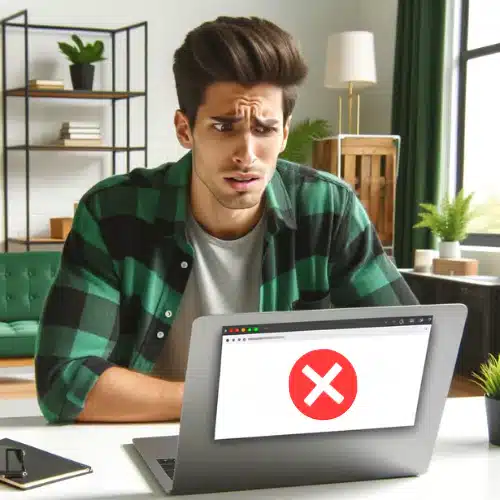
Ways To Prevent Instagram Open Proxy Error
We all know that prevention is the best cure. The same philosophy applies to handling the open proxy error on Instagram. By taking a few smart steps, you can fortify your security, keep your account safe and prevent that dreaded notification. Here are some tips you can apply:
1. Regular Network Audits
This is your primary defensive line against potential open proxy errors caused by any suspicious or unauthorized activity. The problem is: 80% of Instagram users have never audited the devices on their home network! Here is how to do it:
- Connectivity Review: Check all your devices that connect to your home network. This includes your laptops, smartphones, smart speakers, and any other IoT gadgets.
- Security Check: Run a security check on your network to detect any vulnerabilities. Many routers come with built-in security options you can leverage.
- WiFi Usage Analysis: Monitor your WiFi usage proactively. Sudden spikes in usage could indicate your network is being accessed without your knowledge.
- Update Firewall And Other Security Protocols: Frequently update your network’s firewall and other security protocols to maximize protection against potential breaches.
2. Using 0 Fraud proxies
The beauty of using “0 fraud” proxies lies in their credibility. These proxies are regarded as the cleanest, most secure, and the least likely to be associated with any kind of fraudulent activity. This is beneficial because, if your current IP is flagged as suspicious or blocked due to Instagram’s stringent policy enforcement, using a 0 fraud proxy will allow for smoother, obstacle-free navigation of Instagram.
3. Understanding Instagram’s Terms to Avoid Errors
Instagram takes its Terms of Service seriously. Therefore, familiarizing yourself with them is an essential step in preventing open proxy errors. Main terms you should understand include:
- Automation and Bots: Using bots or automation tools to artificially boost likes, comments, or followers is against Instagram’s policy. This might be a reason for the occurrence of the open proxy error. Always make sure to keep interactions authentic.
- Creating Fake Accounts: Ensure all accounts are genuine and not used for impersonation or fraudulent activities.

FAQ1: What Are The Key Troubleshooting Steps To Solve An Open Proxy Error On Instagram?
Running into an open proxy error on Instagram can feel frustrating, but not to worry, there are a variety of troubleshooting steps to solve this issue:
- Restart your router: Sometimes the simplest solution works. Restarting your router may cause your Internet Service Provider (ISP) to assign a new IP address, resolving the issue.
- Use a VPN: A Virtual Private Network (VPN) conceals your IP address by rerouting your internet traffic through a VPN server. This can be a valuable tool in bypassing the open proxy error.
- Employ a Proxy Service: Similar to a VPN, a proxy service hides your real IP address. Look for a reputable, top-rated service provider with a ‘clean’ IP.
- Analyze your network traffic: Check if your network is being used by unauthorized users. If so, removing them can fix this error.
- Contact Instagram Support: Reach out to Instagram’s support team through their official channels to report the issue. They may be able to provide specific guidance or troubleshoot the problem.
- Use a Different Network: Try registering from a different network, such as a different Wi-Fi network, or using your mobile data, to see if the issue persists.
FAQ 2: How Can I Contact Instagram About An Open Proxy Error?
- Visit https://help.instagram.com/ which they suggest in the Instagram Open proxy error message.
- Reporting through the Application: While logged into the Instagram account, navigate to ‘Settings,’ then ‘Help,’ and finally select the ‘Report a Problem’ option. Here you can provide a concise and clear explanation of your issue, which should include the mention of an ‘Open Proxy Error’.
FAQ3: What Does It Mean If My Internet Service Provider Has Given Me A ‘dirty’ Ip Address?
If your Internet Service Provider (ISP) has provided you with a ‘dirty’ IP address, it means that you’ve been assigned an atypical or suspicious IP that has been previously linked to questionable or malicious online activity. This stain on your IP could lead to your Instagram account getting flagged and subsequently blocked.
FAQ4: How Can I Check My Network Traffic For Unauthorized Usage?
Keeping track of your network traffic can arm you with the evidence needed to address cyber threats. Here’s how you can monitor your network traffic:
- Using network monitoring tools that enable you to effectively analyze your internet data. These user-friendly applications can provide real-time information about the devices connected to your network, the data they’re handling, and their current network usage. Popular options include Wireshark, Capsa Free, and Microsoft Network Monitor.
- If available, you may inspect your router’s log files. These logs detail your network’s activity, allowing you to see the IP addresses of all devices utilizing your network and the data they’re sending and receiving.
- Use security software to protect devices from malware and unauthorized access. Norton, and Bitdefender, are examples that offer robust network monitoring features.
TL; Dr
- Nature of Error: Instagram identifies your IP as an open proxy due to unusual activity, restricting account access.
- Common Causes: Triggered by bot use, shared WiFi networks, or a previously compromised IP address.
- Solutions: Contact Instagram, use a residential proxy or VPN, strengthen password security, and reset your router.
- Prevention: Conduct regular network audits and familiarize yourself with Instagram’s terms.
Troubleshooting: Restart router, employ a proxy or VPN, analyze network traffic, or contact Instagram support.
Related:
Instagram Unblock Proxy: Methods, Types, And How To Use (2024)
(Tested Solutions) For All Proxy Server Errors & Problems
Related posts:
- Tags:
- Instagram proxies, Social Media

