Welcome to the latest episode of Proxy Glossary! In this episode, we’re going to be talking about IP addresses. We’ll cover the basics of IP addresses , including what they are, how they work, and how they’re used.
Table of Contents
The unique identifier: what is an IP address?
An IP (Internet Protocol) address is essentially the “home address” of a device connected to the internet. It ensures data sent from one device arrives at the correct destination, much like mail delivered to a physical address.
Think of it like a postal system: just as every house or business needs a unique mailing address to send and receive mail, every device on an IP network needs a unique IP address to send and receive data. Without a specific address, the mail (or data) won’t know where to go.

Without IP addresses, the internet would be a chaotic mess of data, with no way to direct it to the right place.
So next time you send an email or visit a website, take a moment to appreciate the role that IP addresses play in making it all possible.
In this article you will get to know some simple interesting facts about this topic. Ready?

IP Addresses and Geo-Location
Ever notice how online ads mirror your location? IP addresses can reveal your general geographical location, enhancing user experiences by localising content. Here are some interesting facts:
- IP addresses have location info embedded in them based on regional allocation to internet service providers.
- Databases map IP blocks to geographic regions, allowing lookup of approximate location.
- Geo-location is not precise like GPS, it just provides estimated location. Its Limitations include mobile IPs, proxies, VPNs, rural areas
- IP geo-location is still useful for regional pricing, fraud detection, law compliance, and localization, but it should not be relied on for precise pinpointing of devices as it can’t do it.
Related: The complete guide on IP bans
How does your Laptop’s IP address get there?
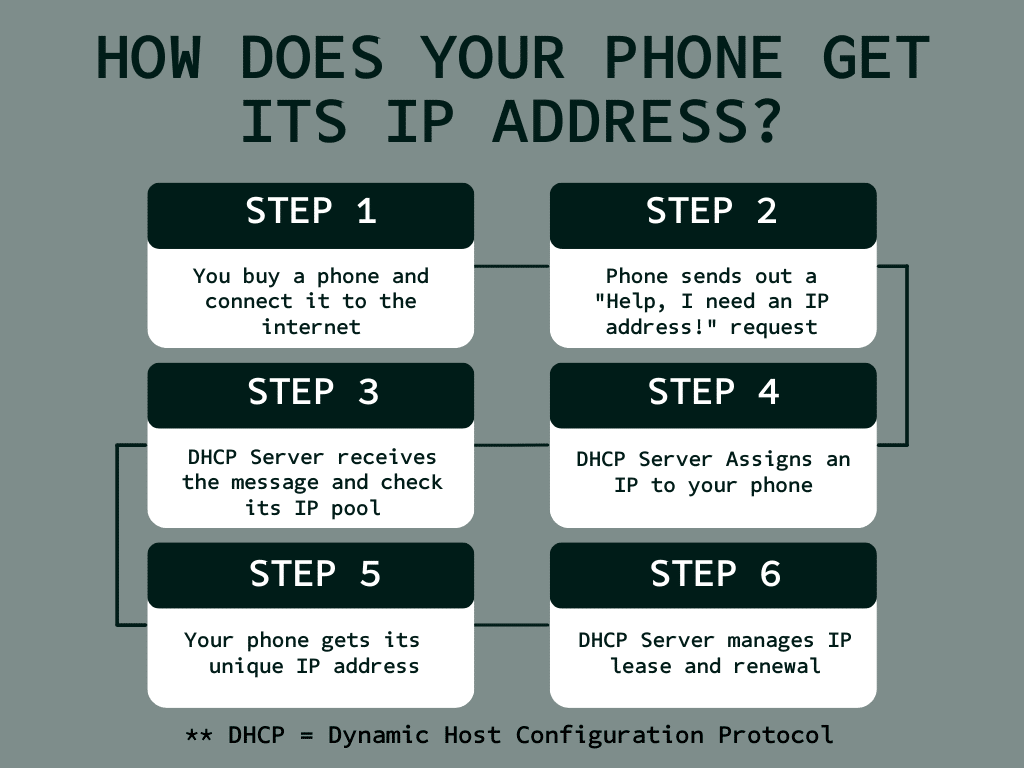
In our examples, we assumed IP addresses are always there in your devices. But how do they get in? The IP address for each device is assigned and configured automatically through DHCP (Dynamic Host Configuration Protocol).
- DHCP is a network protocol used by hosts to allow dynamic, automatic assignment of IP addresses tailored to the device’s current network location.
- The IP addresses come from a pool managed by the DHCP server for that subnet.
- This automates IP address configuration instead of needing manual entry.
- DHCP servers provide IP addresses to clients as they connect to the network.
Subnets allow an IP network to be divided into smaller network segments. Each subnet has its own range of IP addresses that are valid and unique.
Who manages IP distribution?
The Internet Assigned Numbers Authority (IANA), a non-profit US corporation, manages IP addresses. It does this with the help of Regional Internet Registries (RIRs) , which manage, distribute, and publicly register IP addresses and related Internet number resources from the IP address pool provided by IANA.
There are currently five RIRs:
- AfriNIC – African region
- APNIC – Asia Pacific Region
- ARIN – North America and several Caribbean and North Atlantic Islands
- LACNIC – Latin America and the Caribbean
- RIPE NCC – Europe, the Middle East, and parts of Central Asia
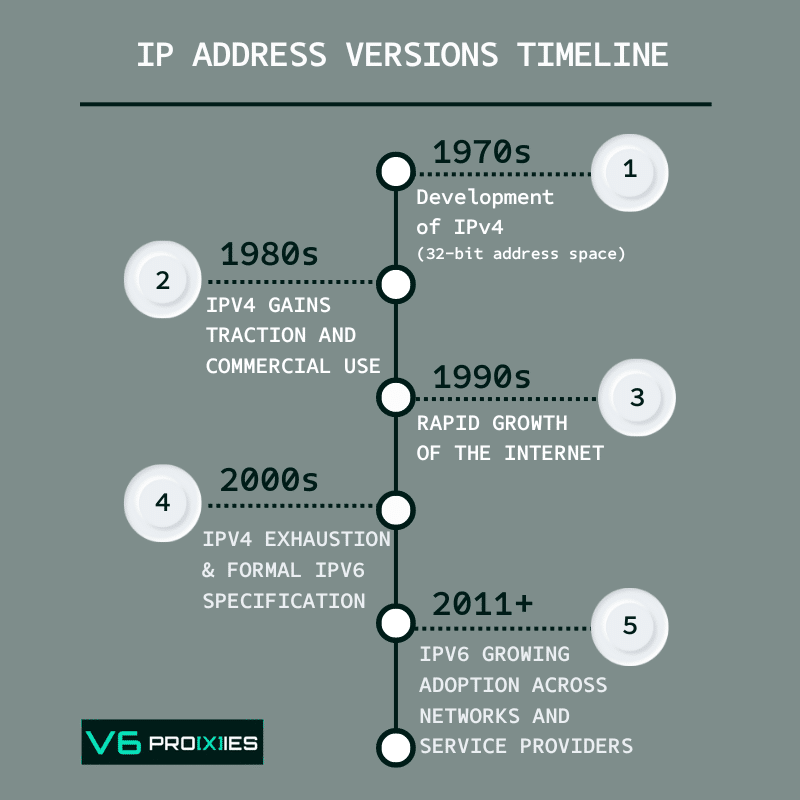
The Future of IP Addresses: What Lies Ahead?
With smart homes, AI, and the IoT, the demand for IP addresses will continue to soar. We can expect further developments and perhaps new IP protocols to cater to these needs.
IP Address + VPNs = Anonymity?
VPNs have become a popular tool for those looking to mask their IP addresses and browse anonymously. While it provides a layer of security, users should be cautious and choose reputable VPN providers. Fraudulent VPN providers can identify and leak your data.
Protect your online privacy
We do everything online. This makes online privacy more important than ever. Unfortunately, your IP address can reveal details about your online activities and, in some cases, your general location.
An unprotected IP address can be an open invitation for cyber threats. Guarding it can be as straightforward as using a trusted VPN or adjusting your browser settings.
Related: what to do if ip address is hacked or leaked?
Answering Your Burning Questions
How can I know my IP address?
There are many ways for this:
- Search “what is my IP” in a search engine – Many sites like Google will show your public IP at the top of the results.
- Use a command line tool like (curl ifconfig.me) or (curl ipinfo.io/ip) – Works on Linux/macOS to fetch your IP.
- Windows command prompt – Run (ipconfig) and look for your “IPv4 Address” listed.
- Check your router admin interface – Your router admin page often lists the public IP assigned to it.
What is the primary difference between IPv4 and IPv6?
IPv6 has a more extensive range, ensuring we don’t run out of addresses anytime soon. Read our top IPv6 usage statistics here.
Can someone trace my exact location with my IP address?
No, they can pinpoint a general region, but not an exact address.
How often does my IP address change?
It depends on your ISP; some allocate dynamic IPs that change or rotate , while others provide static IPs.
Is it illegal to hide my IP address?
No, but certain activities done behind a hidden IP might be.
Related articles:
- Tags:




